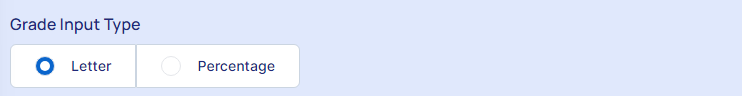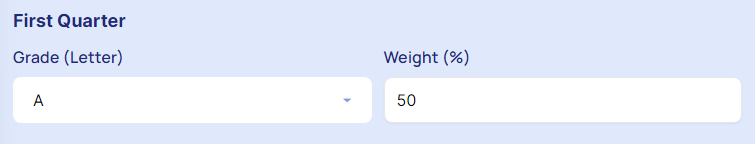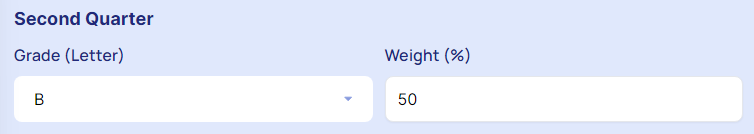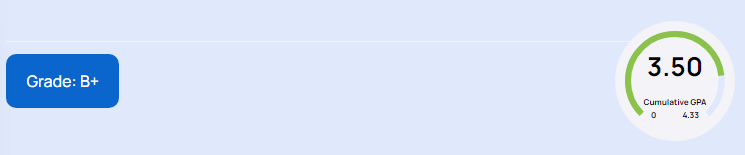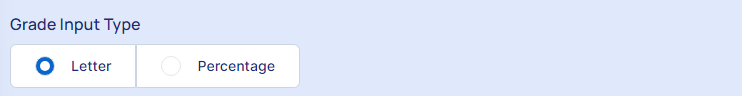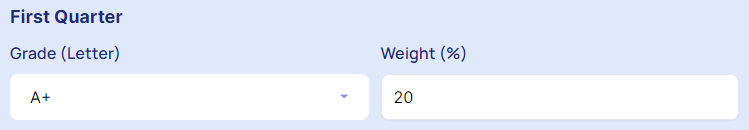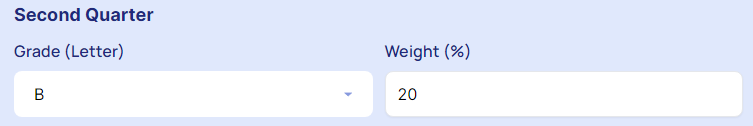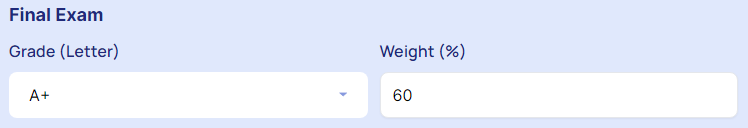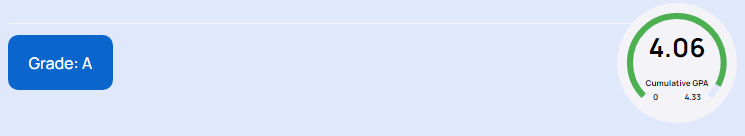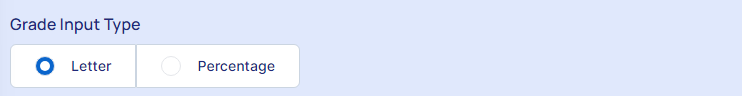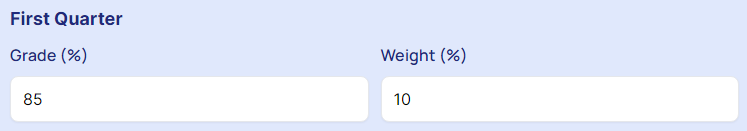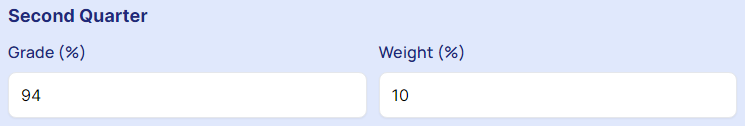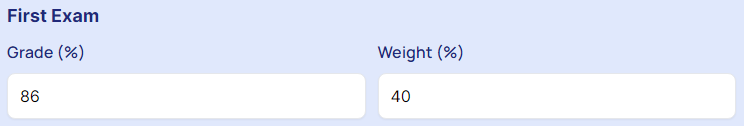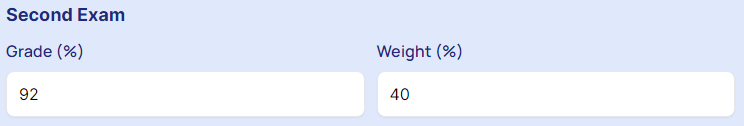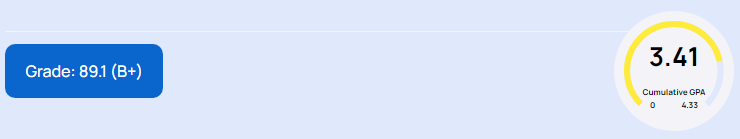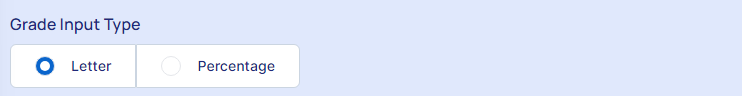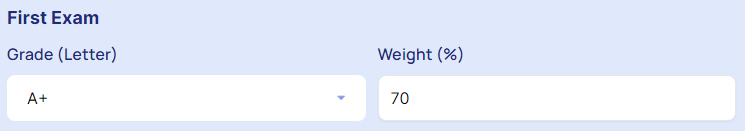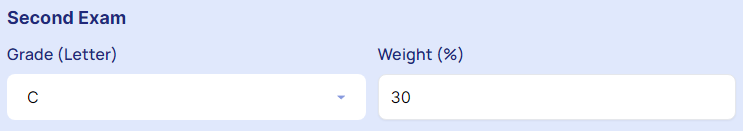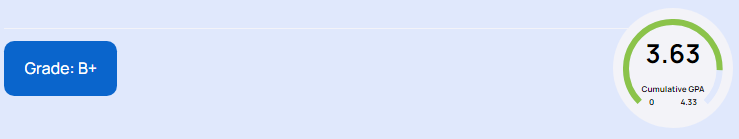Calculating your school grades can be straightforward using our online school grade calculator. Here is a comprehensive guide on how to use this tool effectively:
Calculate School Grades for Different Scenarios
To calculate your school grades, you can utilize the School Grade Calculator. First, select your grade input type, Letter or Percentage. This determines how you will enter your grades for each term or exam. After that, complete your calculation process though any of the following ways (as per your need):
For Classes Without Final Exams
Enter Grades for Each Quarter:
First, select the “Grade Input Type”.
Enter the grade (Letter or Percentage) you received and the weight(%) of the first quarter’s grade in the overall calculation.
Enter the grade you received and the weight of the second quarter’s grade in the overall calculation.
View the calculated grade displayed.
For Classes With One Final Exam
Enter Grades for Each Term and the Final Exam:
Choose the “Grade Input Type” that aligns with your grading system.
Enter the grade (Letter or Percentage) you received and the weight(%) of the first quarter’s grade in the overall calculation.
Enter the grade you received and the weight of the second quarter’s grade in the overall calculation.
Enter the grade & weight you received on the final exam.
Finally, see the calculated grade.
Classes with Two Exams
Enter Grades and Weights for Each Term and Exam:
Choose the “Grade Input Type” that aligns with your grading system.
Enter the grade (Letter or Percentage) you received and the weight(%) of the first quarter’s grade in the overall calculation.
Enter the grade you received and the weight of the second quarter’s grade in the overall calculation.
Enter the grade & weight received on the first exam.
Enter the grade & weight received on the second exam.
As you input the data, this tool immediately calculates the grade.
Classes with Only Two Exams
Enter Grades and Weights for Each Exam:
Choose the “Grade Input Type” that aligns with your grading system.
Enter the grade & weight received on the first exam.
Enter the grade & weight received on the second exam.
Here, see the calculated grade.
Conclusion
Our online school grade calculator makes calculating your grades easy and accurate. Input your grades and their weights, customize the grading scale if necessary, and get your overall grade instantly. This tool helps you track your academic performance effortlessly.