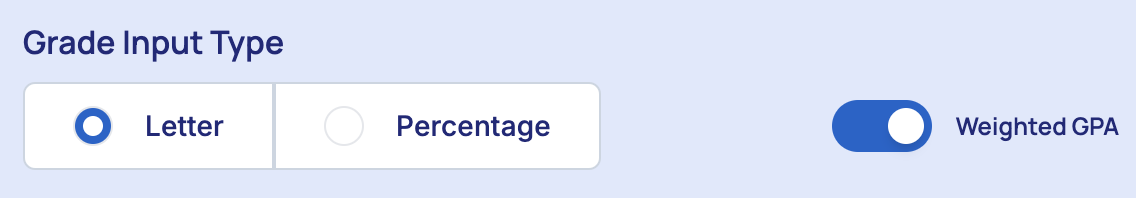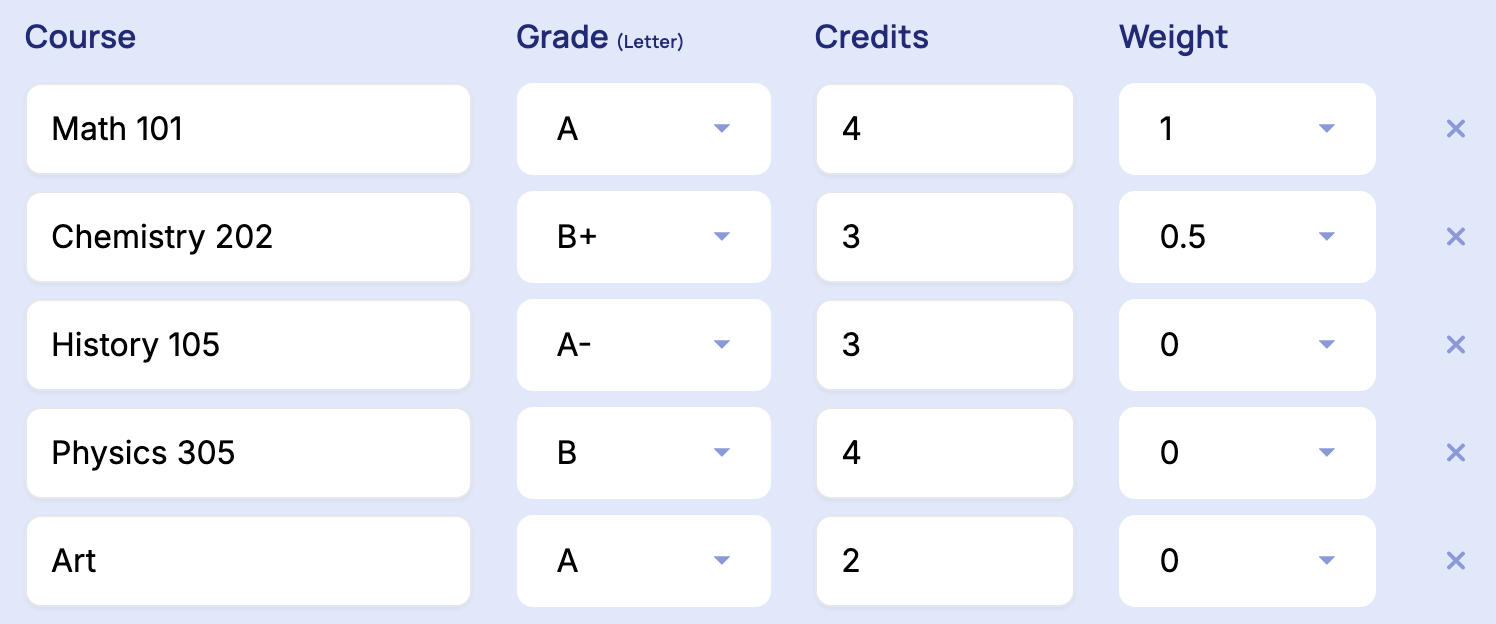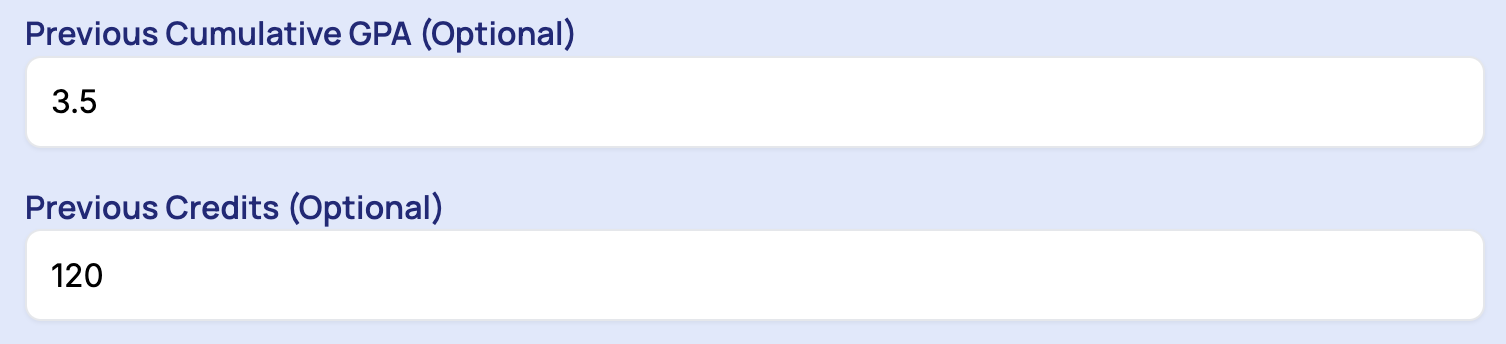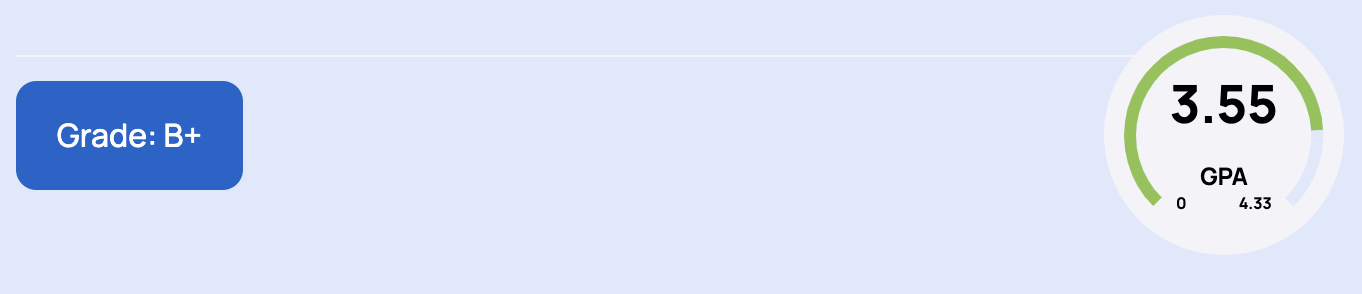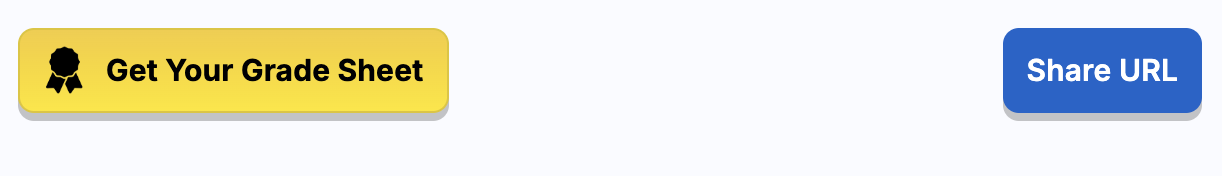The online GPA Calculator provides a user-friendly interface to help you determine your GPA, whether weighted or unweighted. To calculate your grade weight, you have to turn on the weighted button
Step 1. Select Grade Input Type
Choose either "Letter" or "Percentage" as your grade input type. This determines how you will enter your grades. Toggle the "Weighted GPA" switch if you want to calculate a weighted GPA.
Step 2. Enter Course Information and Adjust Weight
In the "Course" field, you can enter the name or identifier for each course (e.g., Math, History).
In the "Grade (Letter)" field, enter your grade for each course (e.g., A, B+).
Enter the number of credits each course is worth in the "Credits" field. Credits often reflect the course's importance or duration.
Weighted GPAs account for the difficulty of your courses, such as Honors, Advanced Placement (AP), or International Baccalaureate (IB) classes.
Select the weight type for each course using the drop-down menu in the "Weight" column. Options typically include Regular, Honors, AP, and IB.
Step 4. Add More Courses
Use the "+ Add new row" button to include additional courses. You can enter as many courses as needed.
Step 5. Previous Cumulative GPA (Optional)
If you have a previous cumulative GPA, enter it in the "Previous Cumulative GPA" field.
Similarly, enter the total number of previous credits in the "Previous Credits" field. This helps in calculating your overall cumulative GPA more accurately.
Step 6. Calculate GPA
Once all the required information is entered, the calculator will automatically compute your GPA and display it at the bottom of the form.
Step 7. Get or Share Your Report Card
You can get or share your report card using the respective buttons at the bottom of the calculator.
Example Calculation
Let’s calculate for these courses and grades:
Now, using credits the formula will be:
GPA = Sum of (Weighted grade value×Credit points) / Credit Points
So, the GPA with considering credits will be:
GPA = [(3×4.5)+(4×2.3)+(2×3.0)+(2×4.7)] / (3 + 4 + 2 + 2)=38.111≈3.46
Conclusion
By following these steps and using the Online GPA Calculator, you can easily keep track of your academic performance and make informed decisions about your educational journey.