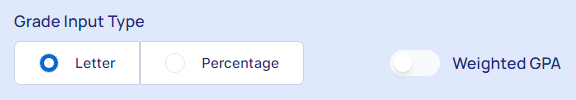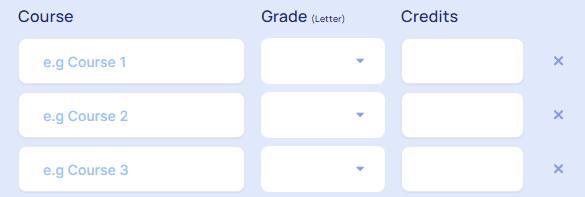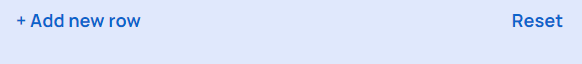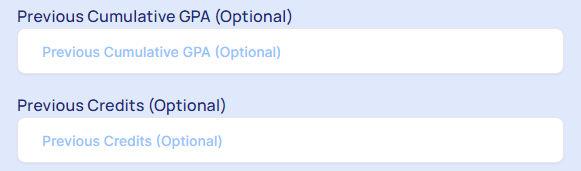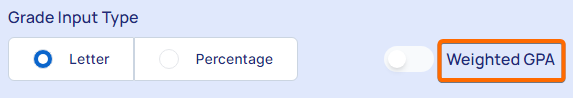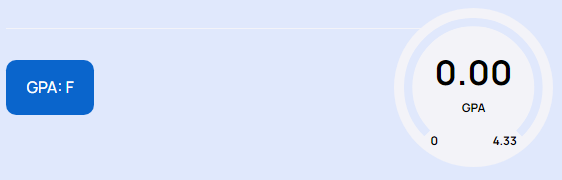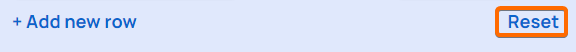Calculating your average grade is essential for tracking your academic performance. The GPA Calculator simplifies this process by allowing you to input your grades and credits for each course. Follow these steps to calculate your average grade:
Steps to Calculate Average Grade
Select either "Letter" or "Percentage" as your grade input type, depending on how your grades are reported.
Enter Course Information: For each course, enter the following:
Course Name: (e.g., Course 1, Course 2, etc.)
Grade: Select the grade you received from the dropdown menu.
Credits: Enter the number of credits the course is worth.
Click "+ Add new row" to add more courses if needed.
Optional Previous GPA and Credits: If you have a previous cumulative GPA and credits, enter them in the respective fields. This is optional but helps in calculating your overall grade average if you want to include past academic performance.
Calculate Weighted GPA (if applicable): If you need to calculate a weighted grade average, toggle the "Weighted GPA" switch. This allows the calculator to account for the different credit values of each course.
Check Calculated GPA: Check the "GPA" button to compute your average grade. The calculator will display your average grade based on the input data.
Reset/: If you need to start over, click the "Reset" button to clear all fields.
Conclusion
The Average Grade Calculator helps you find the mean of your grades accurately by considering the weight of each grade. By following the steps outlined above, you can calculate your average grade easily and keep track of your academic performance.