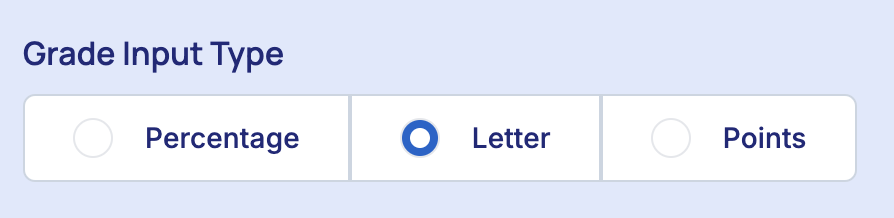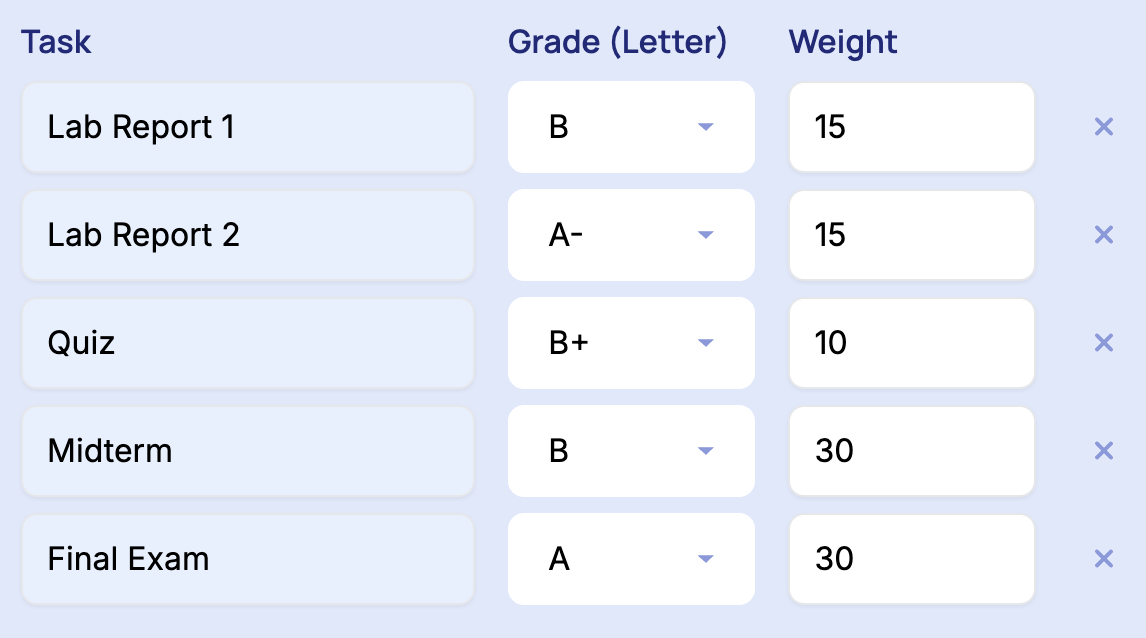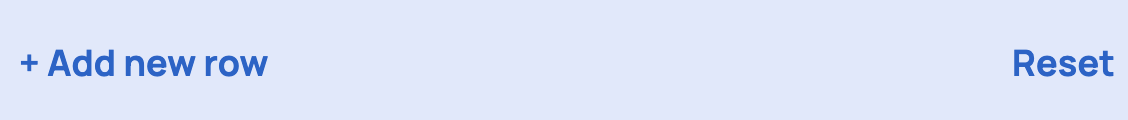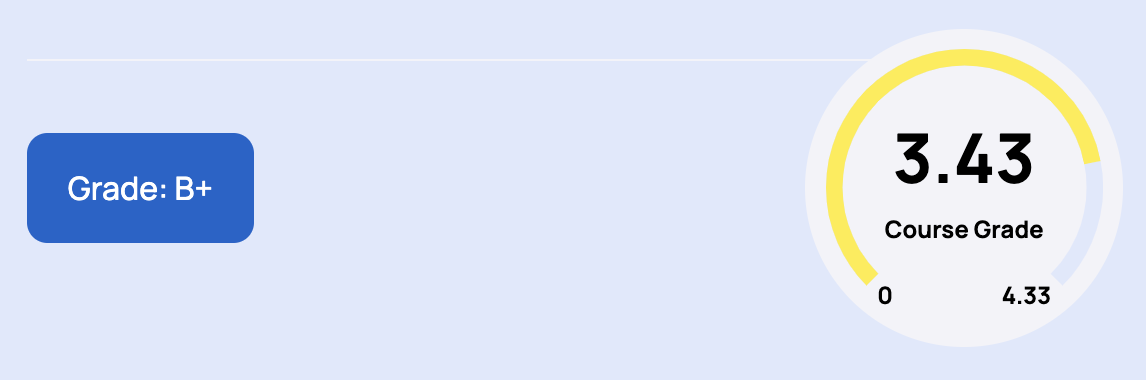You can calculate your lab and lecture grades using this Online Grade Calculator quite effortlessly. The process involves calculating the weighted average of your lab and lecture grades based on their respective contributions to your final grade. Let’s explore the step-by-step process to calculate lab and lecture grades:
Step 1. Choose the Grade Type
Start by selecting the grade type. You can choose from Percentage, Letter, or Points. For lab and lecture grades, a Letter is often a common choice, but it can vary depending on your institution's grading system.
Step 2. Enter Tasks Grades & Assign Weight
Enter the tasks and grades following the instructions below:
Identify the components of your lab and lecture course. These might include assignments, projects, quizzes, lab reports, midterms, and final exams.
Enter each task into the corresponding field under "Task." For instance, you might have "Lab Report 1," "Midterm Exam," "Final Project," etc.
Select the grade received for each task from the dropdown menu under "Grade (Letter)." If using letter grades, ensure you select the corresponding letter grade (e.g., A, B+, C-).
Step 3. Add Rows as Needed
If you have more components, click on "+ Add new row" to include additional tasks.
Step 4. Get Your Grade
Once all the tasks, grades, and weights are entered, the calculator will automatically compute your cumulative GPA.
The result will be displayed in the "Grade" section, providing an overall grade based on the inputs.
Example Calculation
Let's say you have the following components for your lab and lecture course:
Lab Report 1: Grade B (3.00 GPA), Weight 15%
Lab Report 2: Grade A- (3.67 GPA), Weight 15%
Quiz: Grade B+ (3.33 GPA), Weight 10%
Midterm Exam: Grade B (3.00 GPA), Weight 30%
Final Exam: Grade A (4.00 GPA), Weight 30%
By entering these values into the calculator:
Lab Report 1: B (3.00), Weight 15%
Lab Report 2: A- (3.67), Weight 15%
Quiz: B+ (3.33), Weight 10%
Midterm Exam: B (3.00), Weight 30%
Final Exam: A (4.00), Weight 30%
The calculator will compute your GPA, showing a consolidated grade.
Conclusion
This online grading calculator is an efficient way to manage and calculate your lab and lecture grades. By accurately entering tasks, grades, and weights, you can quickly determine your cumulative GPA and stay on top of your academic performance.