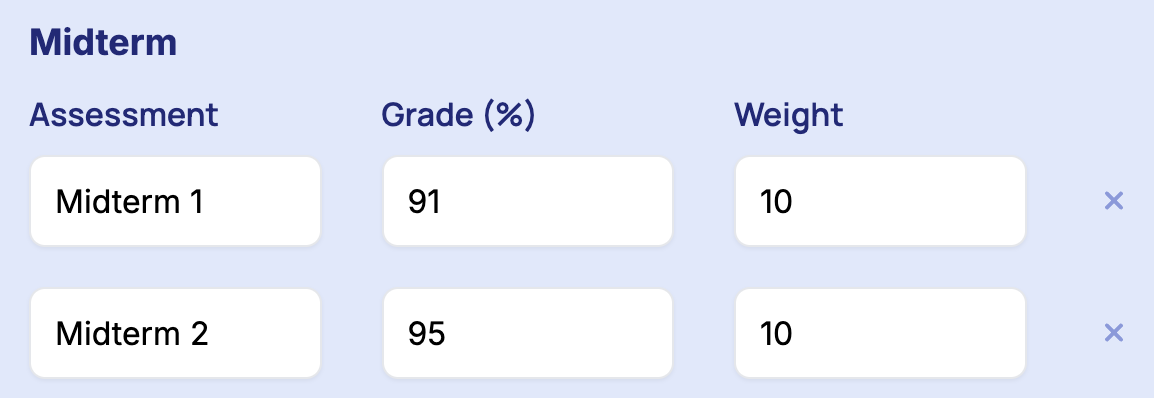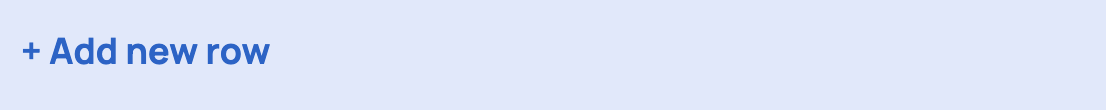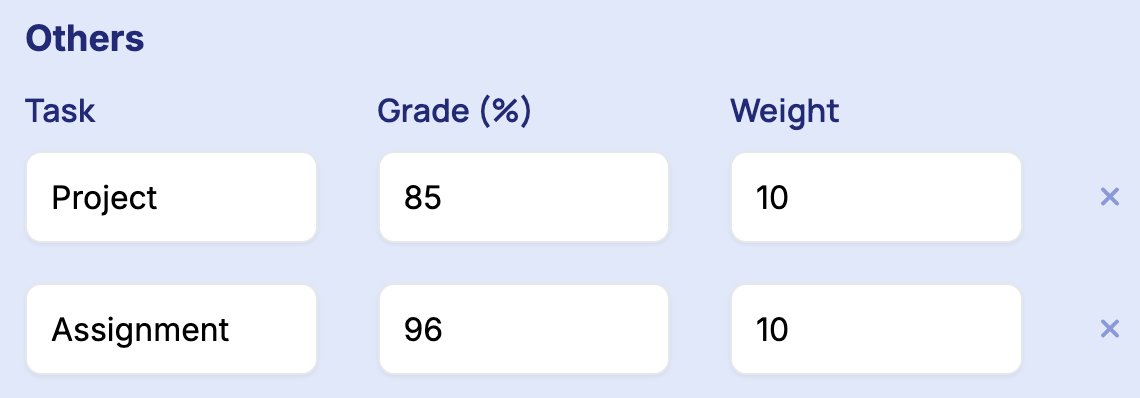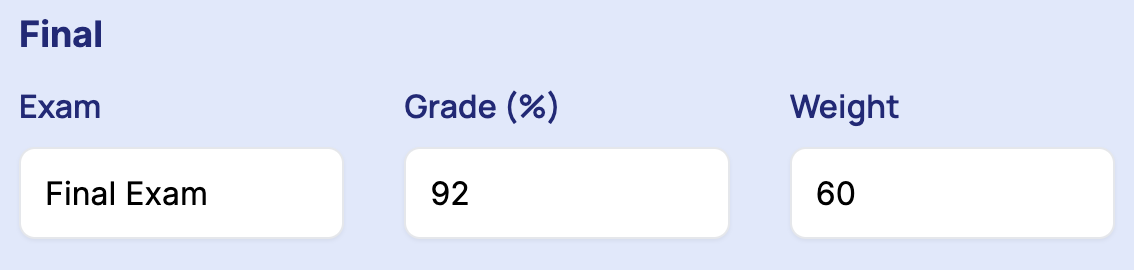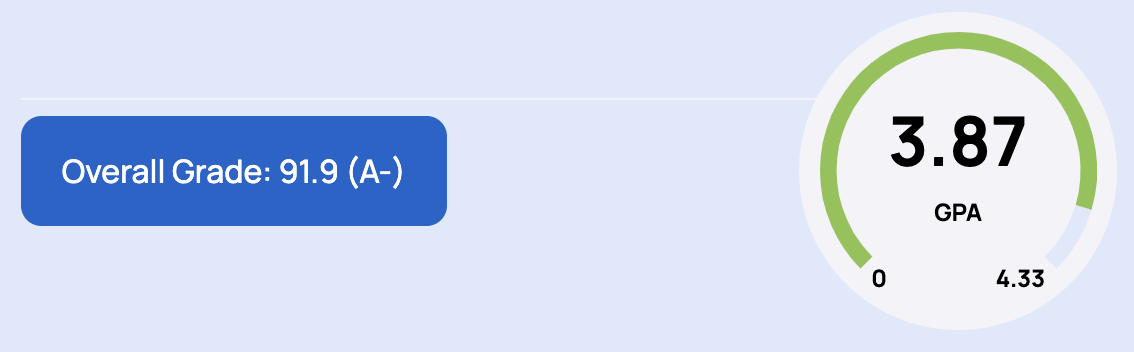Calculating your class grades can be a complex task, especially when dealing with multiple assessments and varying weights. The "Overall Grade Calculator" simplifies this process. This tool is useful for calculating class grades, as it takes into account different types of assessments, including assignments, quizzes, projects, and final exams.
Using “Overall Grade Calculator” to Calculate Midterm Grade
To learn how to calculate the current class or course grade based on the weighted average using the simple midterm grade calculator, read through these easy steps:
Enter Midterm Assessment Grades: Grades percentage obtained for each assessment in the "Grade (%)" column. Also, input the weight of each assessment as a percentage of the total grade in the "Weight" column.
Click "+ Add new row" to add more assessments if needed.
Enter Other Task Grades: Grades & their corresponding weights from assignments, quizzes, projects, or any other coursework.
Enter Final Exam Grades: Input your grade percentage & weight for the final exam.
Check Overall Grade: Find the class grade in “Overall Grade” section.
Conclusion
Using the online grade calculator, you can easily determine your current course grade based on the weighted average of your assessments. This tool helps you stay informed about your academic progress and identify areas where you may need to improve.